class: center, middle, inverse, title-slide .title[ # Lecture 3: Functions and control flow ] .subtitle[ ## The heart of any programming language ] .author[ ### Robin Liu ] .institute[ ### UCSB ] .date[ ### 2022-06-23 ] --- # Functions ## What is a function? .center[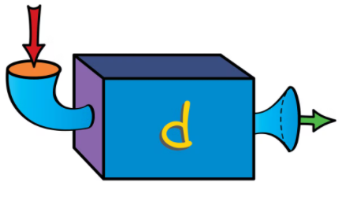 <sup><sub>img credit: Robert Ghrist</sub></sup> ] This function, called **d**, takes some inputs (red arrow) and **returns** some output (green arrow). The inputs to a function are also called **arguments**. --- # Functions ## Anatomy of a function in R ```r increment_power <- function(x, pwr = 2) { x <- x + 1 return(x^pwr) } increment_power(2, 3) ``` ``` ## [1] 27 ``` ```r increment_power(5) ``` ``` ## [1] 36 ``` `increment_power` is the *name* of this function. It has two *arguments*. The *body* of `increment_power` are the two lines below. It *returns* the value of `x^pwr`. ```r x <- x + 1 return(x^pwr) ``` --- # Functions ## Anatomy of a function in R ```r increment_power <- function(x, pwr = 2) { x <- x + 1 return(x^pwr) } increment_power(2, 3) ``` ``` ## [1] 27 ``` ```r increment_power(5) ``` ``` ## [1] 36 ``` `pwr` is a **default** argument with default value 2. You see default arguments everywhere in the R help: ```R matrix(data = NA, nrow = 1, ncol = 1, byrow = FALSE, dimnames = NULL) ``` --- # Functions ## Anatomy of a function in R ```r increment_power <- function(x, pwr = 2) { x <- x + 1 return(x^pwr) } increment_power(x = 2, pwr = 3) ``` ``` ## [1] 27 ``` ```r increment_power(x = 5) ``` ``` ## [1] 36 ``` Specifying the name of the argument often improves code readability. Last class, we specified these names: ```r x <- matrix(1:6, nrow = 2, ncol = 3) ``` --- # Functions ## Default arguments Another example from the R help. ```R ## Default S3 method: seq(from = 1, to = 1, by = ((to - from)/(length.out - 1)), length.out = NULL, along.with = NULL, ...) ``` ```r seq(1, 4, 0.5) ``` ``` ## [1] 1.0 1.5 2.0 2.5 3.0 3.5 4.0 ``` ```r seq(1, 4, by = 0.5) ``` ``` ## [1] 1.0 1.5 2.0 2.5 3.0 3.5 4.0 ``` Remember a main goal of coding is to communicate with other coders. --- # Functions ```r increment_power <- function(x, pwr = 2) { x <- x + 1 return(x^pwr) } ``` 1. Implement the `increment_power` function 1. What happens if you pass in a vector for `x`? For `pwr`? For both? 1. Is this function vectorized? Did recycling occur? <div class="countdown" id="timer_62b47995" style="right:0;bottom:0;" data-warnwhen="0"> <code class="countdown-time"><span class="countdown-digits minutes">03</span><span class="countdown-digits colon">:</span><span class="countdown-digits seconds">00</span></code> </div> -- You should always test your function on a variety of different inputs. What is the result of `increment_power("cat")`? --- # Functions ### The value of the last statement in a function is automatically returned. This is a quirk if you're used to other languages. ```r increment_power <- function(x, pwr = 2) { x <- x + 1 x^pwr # No "return" keyword! } increment_power(2, 3) ``` ``` ## [1] 27 ``` --- class: inverse, middle, center # Branching if, else, ifelse --- # Branching We often want to decide what to do based on the truth-value of a logical expression. ```r logical_exp <- FALSE if (logical_exp) { print("It is true") } else { print("It is false") } ``` ``` ## [1] "It is false" ``` Most useful in functions and loops. --- # Branching <div class="countdown" id="timer_62b47ad1" style="right:0;bottom:0;" data-warnwhen="0"> <code class="countdown-time"><span class="countdown-digits minutes">00</span><span class="countdown-digits colon">:</span><span class="countdown-digits seconds">30</span></code> </div> .pull-left[ What is the result of the following? ```r logical_exp1 <- TRUE logical_exp2 <- TRUE if (logical_exp1) { print("A") } else if (logical_exp2) { print("B") } else { print("C") } ``` ] -- .pull-right[ What about this one? ```r logical_exp1 <- TRUE logical_exp2 <- TRUE if (logical_exp1) { print("A") } if (logical_exp2) { print("B") } else { print("C") } ``` ] <div class="countdown" id="timer_62b47a6f" style="right:0;bottom:0;" data-warnwhen="0"> <code class="countdown-time"><span class="countdown-digits minutes">00</span><span class="countdown-digits colon">:</span><span class="countdown-digits seconds">30</span></code> </div> --- # Branching in a function ### How I will assign grades for the class ```r grade <- function(x) { if (x > 90) { "A" } else if (x > 80) { "B" } else if (x > 50) { "C" } else { "F" } } ``` -- ```r grade("89.999") ``` ``` ## [1] "B" ``` -- jk --- # Branching <div class="countdown" id="timer_62b477e0" style="right:0;bottom:0;" data-warnwhen="0"> <code class="countdown-time"><span class="countdown-digits minutes">05</span><span class="countdown-digits colon">:</span><span class="countdown-digits seconds">00</span></code> </div> Create a function `noise` that takes a farm animal and returns its sound. Possible animals are cow, pig, dog, and owl. .pull-left[ ```r noise("cow") ``` ``` ## [1] "moo" ``` ```r noise("pig") ``` ``` ## [1] "oink" ``` ```r noise("owl") ``` ``` ## [1] "hoot" ``` ] .pull-right[ ```r noise("dog") ``` ``` ## [1] "woof" ``` ```r noise("capybara") ``` ``` ## [1] "Animal is not recognized!" ``` ] --- # Branching <div class="countdown" id="timer_62b47afc" style="right:0;bottom:0;" data-warnwhen="0"> <code class="countdown-time"><span class="countdown-digits minutes">05</span><span class="countdown-digits colon">:</span><span class="countdown-digits seconds">00</span></code> </div> Create a function `parity` that takes a number and returns whether its even or odd. If neither even or odd (e.g. input is a decimal), return "Not an integer!". *Hint*: the `%%` operator is the **modulus** operator. `x %% y` gives the remainder when `x` is divided by `y`. ```r parity(4) ``` ``` ## [1] "even" ``` ```r parity(17) ``` ``` ## [1] "odd" ``` ```r parity(12.43) ``` ``` ## [1] "Not an integer!" ``` --- class: inverse, middle, center # Loops --- # For loop Typical scenario: loop over a *vector* of stuff. ```r for (animal in c("cow", "pig", "dog", "owl")) { print(paste(animal, "says", noise(animal))) } ``` ``` ## [1] "cow says moo" ## [1] "pig says oink" ## [1] "dog says woof" ## [1] "owl says hoot" ``` --- # For loop There are equivalent ways to do the previous loop. ```r animals <- c("cow", "pig", "dog", "owl") seq_along(animals) ``` ``` ## [1] 1 2 3 4 ``` ```r for(i in seq_along(animals)) { print(paste(animals[i], "says", noise(animals[i]))) } ``` ``` ## [1] "cow says moo" ## [1] "pig says oink" ## [1] "dog says woof" ## [1] "owl says hoot" ``` Now we have the loop *index* `i` we can use for other stuff. The letters `i`, `j`, and `k` are typically used as the loop index variable. Follow this! --- # For loop Modify the previous loop to create a vector of animal sounds. ```r animals <- c("cow", "pig", "dog", "owl") noises <- vector(length = length(animals)) # an "initialized" vector to fill out for(i in seq_along(animals)) { noises[i] <- noise(animals[i]) } noises ``` ``` ## [1] "moo" "oink" "woof" "hoot" ``` We needed a loop index to fill out the result vector. --- # Function with branching loop Create a function `parity_vec` that takes a vector and returns a vector of "even" or "odd" depending on the corresponding entry. ```r parity_vec(1:5) ``` ``` ## [1] "odd" "even" "odd" "even" "odd" ``` ```r parity_vec(c(12, 320, 598, 23)) ``` ``` ## [1] "even" "even" "even" "odd" ``` <div class="countdown" id="timer_62b47989" style="right:0;bottom:0;" data-warnwhen="0"> <code class="countdown-time"><span class="countdown-digits minutes">05</span><span class="countdown-digits colon">:</span><span class="countdown-digits seconds">00</span></code> </div> --- # Vectorized ifelse ```r ifelse(c(T, F, T, T), "hello", "goodbye") ``` ``` ## [1] "hello" "goodbye" "hello" "hello" ``` Here is an example of when a vectorized solution beats using a loop. Rewrite `parity_vec` to use the vectorized `ifelse`. *Hint*: The modulus operator `%%` is vectorized: run `1:10 %% 2` in the console. ```r parity_vec(1:5) ``` ``` ## [1] "odd" "even" "odd" "even" "odd" ``` ```r parity_vec(c(12, 320, 598, 23)) ``` ``` ## [1] "even" "even" "even" "odd" ``` <div class="countdown" id="timer_62b47a80" style="right:0;bottom:0;" data-warnwhen="0"> <code class="countdown-time"><span class="countdown-digits minutes">02</span><span class="countdown-digits colon">:</span><span class="countdown-digits seconds">00</span></code> </div> -- Now our function is **vectorized**. It wasn't before because we used a loop. --- # sapply ## A common operation Recall our `noise` function. What if we wanted to pass in a *vector* of animals and return a *vector* of sounds? ``` > noise(c("cow", "owl")) Error in if (animal == "cow") { : the condition has length > 1 ``` `noise` is not a vectorized function -- ```r sapply(c("cow", "owl"), noise) ``` ``` ## cow owl ## "moo" "hoot" ``` Behind the scenes `sapply` creates a loop and applies `noise` to each element of `c("cow", "owl")`, returning a vector of results --- # sapply `sapply` simplifies this kind of operation: ```r animals <- c("cow", "pig", "dog", "owl") noises <- vector(length = length(animals)) for(i in seq_along(animals)) { noises[i] <- noise(animals[i]) } noises ``` ``` ## [1] "moo" "oink" "woof" "hoot" ``` ```r sapply(animals, noise) ``` ``` ## cow pig dog owl ## "moo" "oink" "woof" "hoot" ``` --- # sapply ## Do we always need it? Not if our function is already vectorized! ```r increment_power <- function(x, pwr = 2) { x <- x + 1 return(x^pwr) } sapply(1:4, increment_power) ``` ``` ## [1] 4 9 16 25 ``` ```r increment_power(1:4) # faster since no loop is created ``` ``` ## [1] 4 9 16 25 ``` --- # Not covered I did not mention `while` and `break` in this class. Here it is finally: ```r i <- 1 while(TRUE) { if (i == 4) { break } print("this takes a while") i <- i + 1 } ``` ``` ## [1] "this takes a while" ## [1] "this takes a while" ## [1] "this takes a while" ``` This construct is common, but I didn't want to clutter this lecture. It turns out that `for` loops are generally better than `while` loops. --- # Main takeaways ### There was a lot of info today... - Functions let you perform the same operation on a variety of different inputs -- - Branching and looping are useful ideas within a function. -- - Always look for vectorization before reaching for a loop. -- - Passing in a vector to a function is important. If function is not vectorized, consider `sapply`, or more advanced techniques (maybe more later). -- - You must practice this **a lot**. --- # Problem solving ### We now have enough tools to solve some basic programming puzzles. Next lecture, we will explore some [leetcode](https://leetcode.com/) problems with R. Main tools: vectors, functions, branching, loops. --- # Problem solving example You are given a numeric vector `v` and a number `target`. Create a function `remove_elt(v, target)` that returns a vector containing elements of `v` but with `target` removed. ```r remove_elt <- function(v, target) { # Your code here } ``` ```r remove_elt(c(2, 3, 3, 5), 3) ``` ``` ## [1] 2 5 ``` ```r remove_elt(c(14, 14, 7, 7, 14, 10), 14) ``` ``` ## [1] 7 7 10 ```